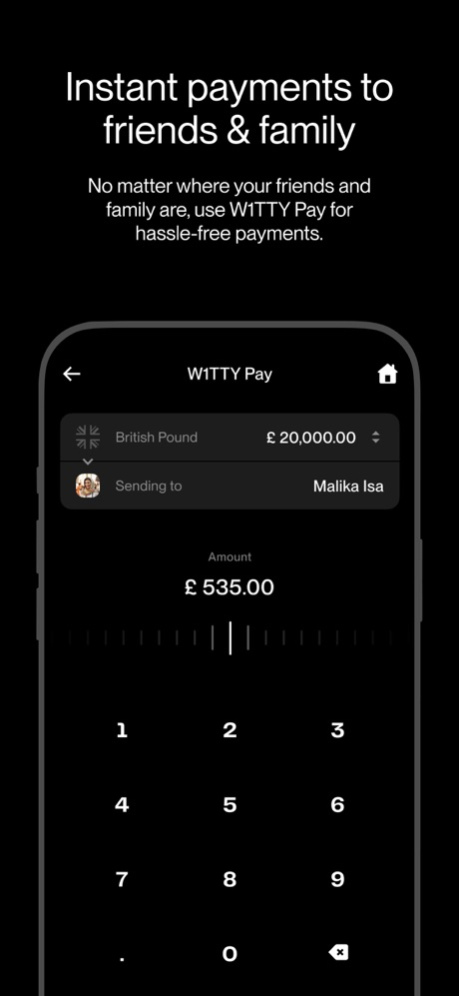W1TTY 2.13.3
Continue to app
Free Version
Publisher Description
Local accounts in the EEA and UK. International UK accounts.
Loved by more than 160,000 users
10,000+ reviews across all platforms
Instant account set-up
Your account opened in a matter of minutes from your mobile.
Physical & virtual debit cards
Faster, more secure payments, access to more than 50 million outlets around the world.
Instant payments between your friends and family
Transferring funds is a breeze with W1TTY; just a few taps. You can rest assured that your money will always arrive in your friends' and family accounts around the world instantly.
Multi-currency accounts
Access 36+ currencies, exchange and do international payments swiftly and securely.
24/7 live chat customer support
We are always available when you need us, to ask questions or talk through problems by phone, or live chat.
World-class 24/7 Concierge
Get access to the world's most exclusive experiences with W1TTY Borderless Concierge.
Licensed financial institution
In the United Kingdom, W1TTY Global LTD, authorised by the Financial Conduct Authority as electronic money institution License number 932839.
The the European Economic Area, WITTY Global UAB, authorised by Central Bank of Lithuania as electronic money institution License number 79 23-12-2020.
Mar 18, 2024
Version 2.13.3
• General Stability improvements
About W1TTY
W1TTY is a free app for iOS published in the Accounting & Finance list of apps, part of Business.
The company that develops W1TTY is WITTY. The latest version released by its developer is 2.13.3.
To install W1TTY on your iOS device, just click the green Continue To App button above to start the installation process. The app is listed on our website since 2024-03-18 and was downloaded 1 times. We have already checked if the download link is safe, however for your own protection we recommend that you scan the downloaded app with your antivirus. Your antivirus may detect the W1TTY as malware if the download link is broken.
How to install W1TTY on your iOS device:
- Click on the Continue To App button on our website. This will redirect you to the App Store.
- Once the W1TTY is shown in the iTunes listing of your iOS device, you can start its download and installation. Tap on the GET button to the right of the app to start downloading it.
- If you are not logged-in the iOS appstore app, you'll be prompted for your your Apple ID and/or password.
- After W1TTY is downloaded, you'll see an INSTALL button to the right. Tap on it to start the actual installation of the iOS app.
- Once installation is finished you can tap on the OPEN button to start it. Its icon will also be added to your device home screen.